Recently, I presented at the TYPO3 User Group in Zurich about using the content management system together with Flash. I showed an example where a webpage’s navigation is enhanced by an interactive Flash animation.
In order to show the navigation items inside the animation, I used TYPO3’s ability to output data in XML format. The Flash film loads the XML data, parses it, and places the text content into the animation before playing. If no Flash Player is available, or JavaScript is disabled, the navigation degrades gracefully to display HTML links only.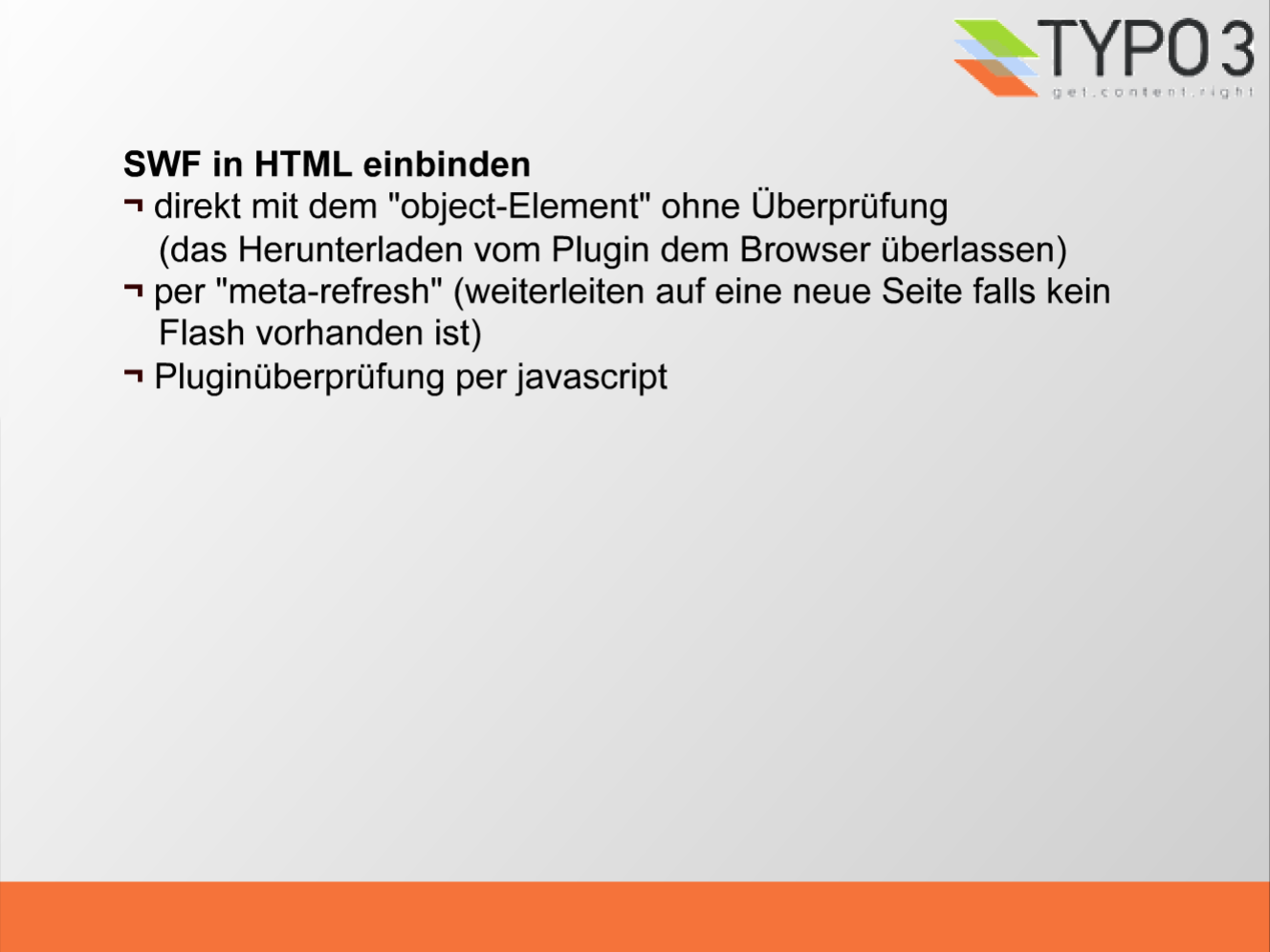 Three common ways for detecting Flash content in a webpage (presented to the group in German).
Three common ways for detecting Flash content in a webpage (presented to the group in German).
While site navigation is a simple example, the technology opens the door to many new exciting possibilities. Animations can now contain dynamic data powered by a CMS. For example, products in a web-shop can be displayed interactively in multiple variations (e.g. colours) and show the correct pricing each time. Somebody administering the content would not need to rely on a web developer to update the prices.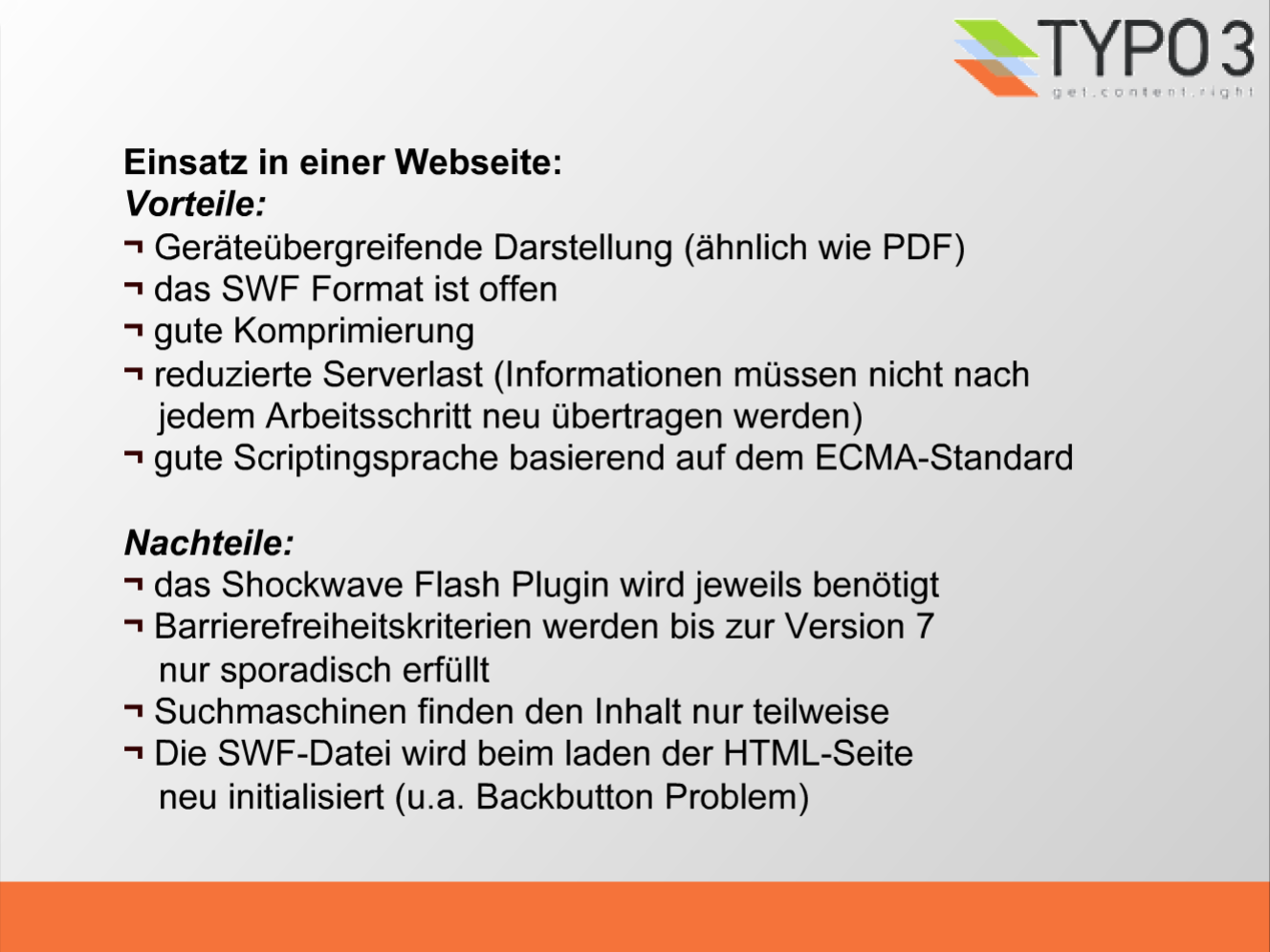 Recap of the pros and cons to using Flash in a webpage (presented to the group in German).
Recap of the pros and cons to using Flash in a webpage (presented to the group in German).
A good question from the group was about the extended loading time. In my example, it took a moment for the page to load and then show the navigation (due to the waterfall of loading HTML, then JavaScript, then the Flash, then XML). The user would have to wait a few seconds to be able to navigate. I agree that it is indeed slow. However, it depends on the site being built. In a multimedia production, the user might have more of an incentive to wait for graphics and enjoy the experience.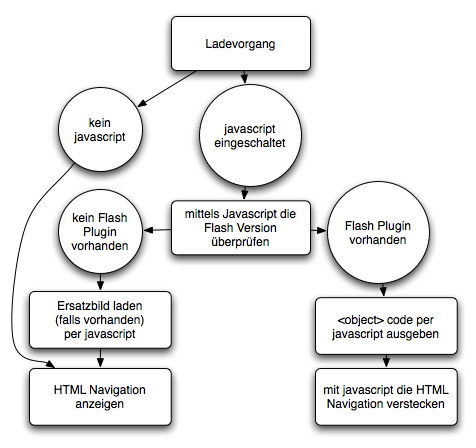 A flow diagram showing how Flash content is loaded (presented to the group in German).
A flow diagram showing how Flash content is loaded (presented to the group in German).
All in all, it’s an important feature that TYPO3 outputs content in a format other than HTML. This allows the CMS to be used with a wider range of technologies, including Flash.