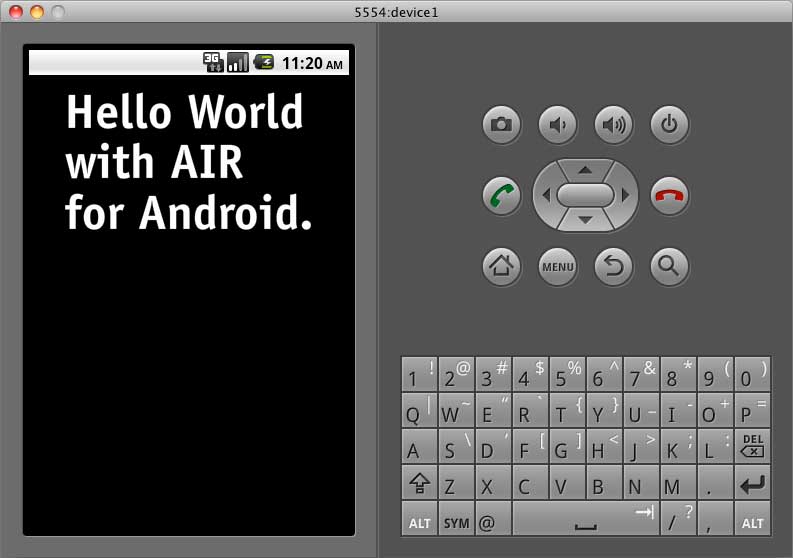I got AIR for Android running in the Android emulator on OSX. Lee Brimelow has a good video tutorial on how this is done on Windows, but here are the steps I took to get in running ont he Mac:
- Download and install the Android SDK.
- Create a new Android project in Eclipse and run it using the Android Emulator.
- Make sure the tool named "adb" can be run from the OSX terminal by adding the path variable of the sdk to the bash profile.
- Sign up for the Adobe Prerelease program at Adobe Labs.
- Download the file named "AIR 2.5 Runtime - Emulator" from the Adobe Pre Release downloads page and install it in the terminal by calling
adb install Runtime_Emulator_Froyo_20100930.apk as described in this article. I noticed that the file got a ".zip" extension after downloading it with Chrome. There is no need to unpack the ZIP file first, just remove the extension. - Download and install the AIR for Android Extension for Flash CS5 from the Adobe Pre Release downloads page.
- Create an AIR Project from within Flash CS5 and, in the AIR Android publish settings, add the path to adb in the Android SDK tools folder.
- Hit publish and switch to the emulator, your app should be showing!